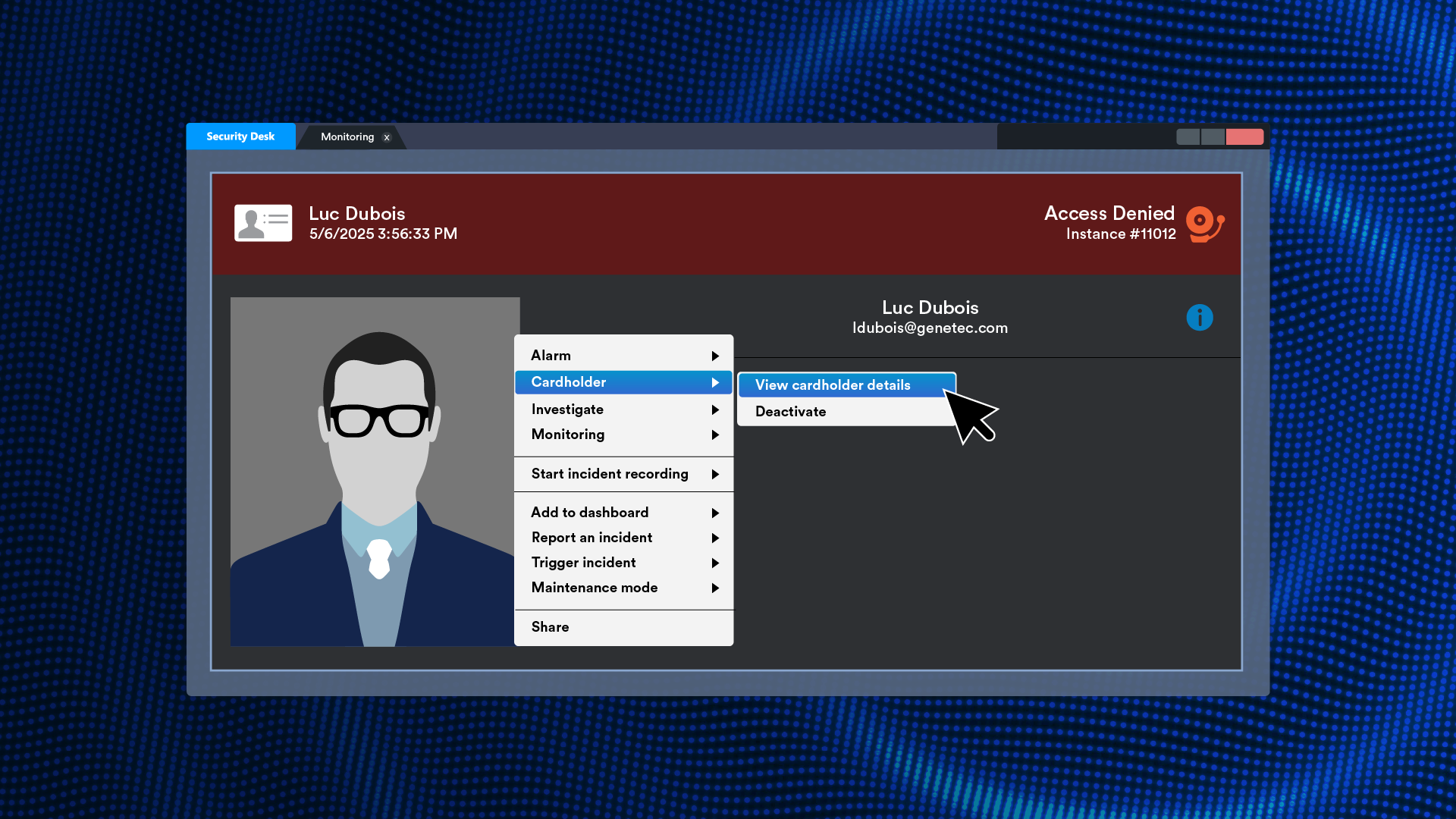Faster operations with Security Center 5.13.2
We continue to add new functionalities to Security Center to facilitate and streamline day-to-day operator tasks. Recent updates include quicker cardholder modifications, enhanced 8k camera viewing, and more.
Quick access to cardholder actions
Operators often need to modify cardholder details or status. In Security Center 5.13.2, you can now right-click on a tile related to a cardholder to instantly view their details or activate/deactivate their profile—all without leaving the current page. This enables quicker responses during critical situations, like triggered alarms or incidents, so you can stay focused on what matters most.
Enhanced 8k camera viewing
With Security Center 5.13.2, you can enjoy efficient and responsive 8K video monitoring without compromising system performance or image quality. Previously, zooming into an 8K image displayed both the original and zoomed-in views simultaneously. We’ve now added an option to hide the zoom indicator, reducing system strain and enhancing overall video performance.
Seamless ALPR sharing
Cloudrunner users can now share more cameras to strengthen community collaboration. With bi-directional unification between Security Center and Genetec Cloudrunner, Administrators can easily choose which fixed and mobile cameras to share automatic license plate recognition (ALPR) reads from.
What else can you do with Security Center 5.13.2?
|
Export automations to a file for easy transfer between systems |
|
|
View detailed info for automation response actions |
|
|
Copy and paste data from Security Desk and Config Tool |
|
|
Eliminate manual time zone conversion in scheduled tasks |
|
|
Enable spellcheck in Mission Control for inputs and configs |
|
|
Include areas in the Door Activities report for better visibility |
|
|
Add doors from area events to the Area Activities report |
|
|
Replace old units without deactivating the Access Manager role |
|
|
Support DFS for easier Archiver file access and management |
|
|
Add context to ALPR search reasons and report exports |
|
|
Use advanced filters to export hotlist-specific hit events |
|
|
Set custom fields to read-only for specific users or groups |