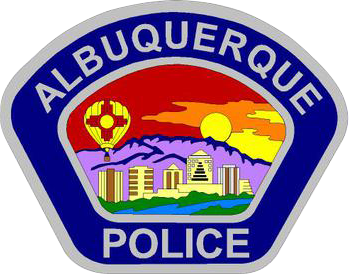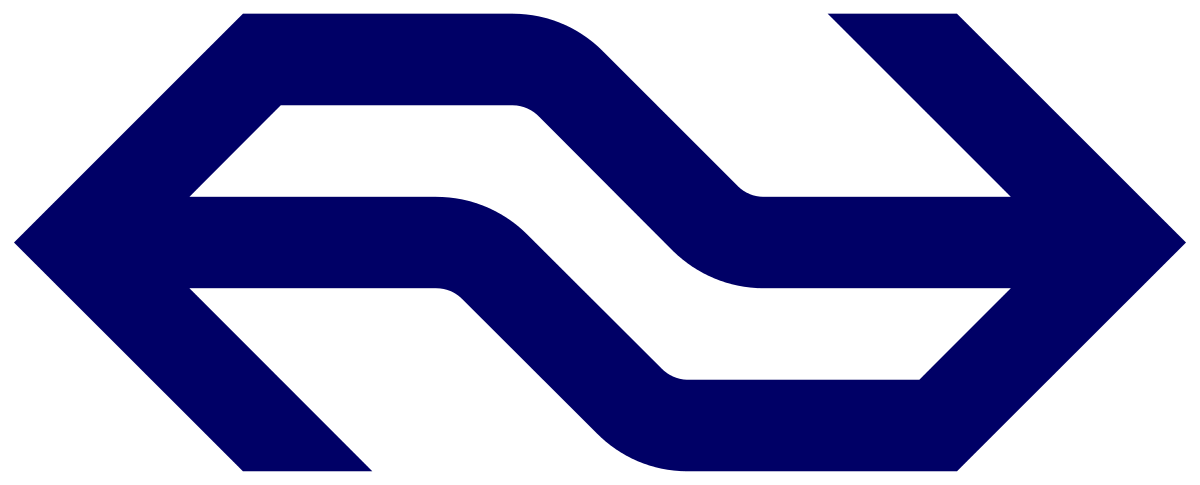Are you still sharing your evidence on DVD?
The volume, complexity, and variety of data used in modern investigations requires a modern approach. Genetec Clearance™ is a digital evidence management system that helps you organize evidence and case files.
Reduce your reliance on DVDs and shared drives, and securely share evidence with the click of a button. Whether the information is shared inside or outside your organization, you can make sure that it's only seen by authorized individuals.




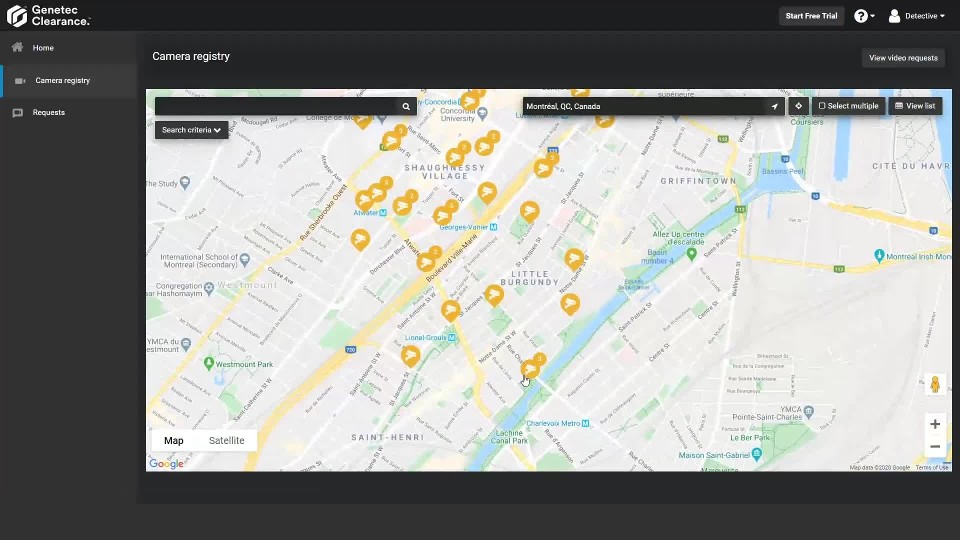

Work more efficiently
Enhance collaboration inside and outside your organization
Clearance greatly simplifies how you cope with the mountain of digital evidence. Handle cases and files from a single application, grant instant access to evidence at the click of a button, and ensure information is only shared with authorized stakeholders inside or outside your organization. The result? Quicker sharing of evidence at a lower cost, without dealing with DVDs and shared drives.
Centralize your digital evidence
Upload media from any source and store it in one place: surveillance cameras, body-worn devices, smartphone captures, audio, pictures or documents.
Confidentiality meets collaboration
Clearance uses the latest encryption standards to maintain the privacy of your data and ensures it is only accessible to authorized recipients.
Review evidence from anywhere
Access your digital evidence on any device. Clearance allows you to manage, share, and review video in hundreds of formats directly from your browser.
Find evidence faster
Visualize cameras and cases on maps in Clearance. You can quickly locate devices that can assist your investigation and accelerate the retrieval of recordings.
Maintain compliance with your privacy policies
Configure automatic retention schedules to define how long files are kept in the application and ensure compliance with organizational policies.
Why Clearance?
Manage cases, not just evidence
Be more efficient by managing evidence within cases that include media, digital files and documents, video and audio recordings, and images.

Get extensive video format support
Clearance supports a variety of video codecs, so you can easily review files from multiple partners and systems without having to install multiple video players.
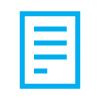
Simplify request processing
Reduce your paperwork. With custom request forms, approval workflow and built-in auditing tools, gathering evidence from stakeholders and partners has never been simpler.

Secure your digital evidence
Data transferred to Genetec Clearance is encrypted. Configure your access control policies to ensure cases and files are only accessible by authorized individuals.
RELATED SOLUTIONS
Integrate with your other technology

Genetec Security Center
Recordings can be exported directly from Security Center to cases in Genetec Clearance, so they can be reviewed by internal and external stakeholders, without losing control of who has access to evidence.

Body-worn cameras and in-car systems
Improve collection of evidence with a plug-and-play solution that automatically uploads body camera and in-car recordings to Genetec Clearance. Clearance supports a variety of body-worn camera (BWC) manufacturers, including Axis, i-PRO, and Reveal.

Public safety and operational systems
Clearance allows you to review all digital evidence and associated incident data from a single application. It integrates with your Computer Aided Dispatch (CAD), Records Management System (RMS), incident, and loss prevention systems. So when you're working on a case, the information you need is easy to access.




Public safety
Transit
Education
Retail
Close your cases faster
Investigators rely on video to review events and solve crimes. But the amount of evidence captured in all forms presents new challenges to public safety officials.
Clearance allows investigators to work efficiently. It facilitates collaboration through automated processes to request and gather evidence. Partner agencies, local businesses, and the public can share footage of interest to cases. You can focus on closing cases faster.
Consolidate all evidence sources across your network
With activities across the city, partnership with stakeholders close to your installations and routes can be hard to manage. Clearance lets you collect and manage evidence centrally and efficiently.
The camera registry module lets you deploy a customized video request workflow, adapted to your unique reality. You can dispatch requests to partners based on incident location, speeding up investigations.
Accelerate evidence sharing while maintaining student privacy
Clearance enables schools to share video with attorney’s offices and police faster and easier. There are no more physical copies of evidence lying around which can be lost or stolen. Users can add authorized recipients to a case and provide each recipient with specific viewing or editing permissions.
An intuitive redaction module allows users without advanced video editing knowledge to spend less time when redacting video, should it be required to mask students in a recording.
Reduce the costs of loss prevention and risk management
A digital evidence management system can help your loss prevention and risk management teams handle cases and digitals files more efficiently, while also reducing costs.
Clearance makes it simple to upload video evidence and to share that with internal departments, law enforcement agencies, and attorneys. It also allows you to compile all your evidence formats in a single app and preserve it as long as you need.
Plans
Extend your capabilities under a single platform
Start collaborating and closing cases faster with the Genetec Clearance plan that best suits your needs.
| Plan100 | Plan 200 | Plan600 | Plan1000 | |
| New cases/month | 100 | 200 | 600 | 1000 |
| Storage (GB) | 1500 | 3000 | 7500 | 15000 |
| Number of users | Unlimited | |||
| Video Redaction | X | X | X | X |
| Mobile app | X | X | X | X |
|
Genetec Clearance Plugin for Security Center |
X | X | X | X |
| Support & Software Updates | X | X | X | X |
| Active Directory/SSO Integration* | X | X | X | X |
| API Access | X | X | X | X |
| Camera Registry | X | X | X | |
| eDiscovery Receipt | X | X | X | |
| Extended Video Format Library | O | O | X | X |
X Included
O Optional
*organizations can federate their Active Directory (AD) user identities through Microsoft Azure Active Directory or any provider supporting the OpenID Connect standard.
Solutions to manage the everyday
Your security system gathers valuable data around the clock. Our operations and data solutions help you organize data into insights, and turn insights into actionable intelligence.