
Streamline admin tasks with Security Center 5.13.3
Security Center continues to evolve with new features designed to simplify and streamline administrative tasks. Recent updates include efficient video streaming with AV1 decoding, scalable camera firmware upgrades, enhanced automation capabilities, and more.
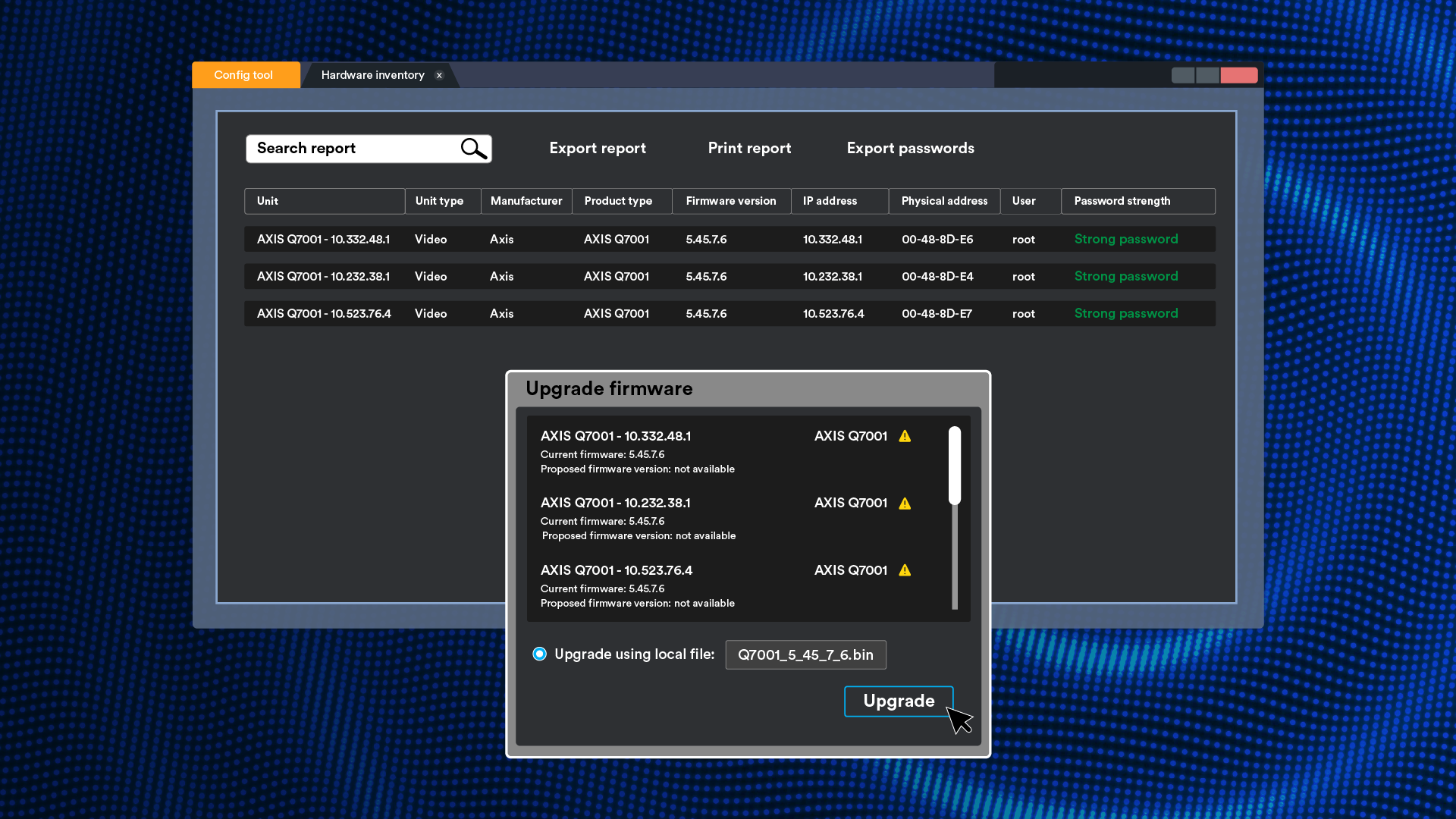
Compress video efficiently without compromising on quality
We now support AV1 video streaming for Axis ARTPEC-9 cameras, delivering higher compression efficiency without compromising video quality. This enhances live and playback performance, reduces bandwidth usage, and speeds up exports without compatibility issues. You can also apply AV1 settings across multiple devices for faster setup.
Easily upgrade firmware for multiple cameras
Manually upgrading camera firmware is a time-consuming process. Admins can now upgrade the firmware for multiple cameras of the same model and firmware version simultaneously using a local file. This improves stability and scalability and streamlines automated firmware deployment, especially for larger environments.
Streamline map creation and simplify device setup with geolocation
You can now auto-configure entities based on geolocation. If geo-coordinates are configured for video or automatic license plate recognition (ALPR) units, you can drag and drop them onto maps in Security Center. They’ll be automatically positioned based on their coordinates. If previously mapped units are lacking coordinates, you can add them automatically based on the unit’s placement on the map.
Control exactly when actions are triggered
Starting in Security Center 5.13.3, administrators can add delays between automated actions to better control execution timing. This also means you can space out response actions as needed, rather than running them all at the same time. For example, you can program your system to trigger a threat level, wait one hour, and then turn it off.
What else can you do with Security Center 5.13.3?
Monitoring and investigations
- Quickly go back to when an event or alarm was triggered directly from a tile
- View and manage a visitor’s details and associated credentials more easily
- Ensure efficient and consistent video streaming with network improvements
Efficiency and automation
- Streamline data entry in Mission Control with new dropdown list capabilities within additional fields
- Apply selected video actions to the source entity for automations
Reporting and exporting
- Include essential details in your PDF reports with custom headers and footers
- Ensure smoother system performance with new CSV export limits
Notifications and alarms
- Mute continuous alarm sounds when incidents are under investigation to reduce operator fatigue
- Get alerts for time synchronization issues between client and server applications