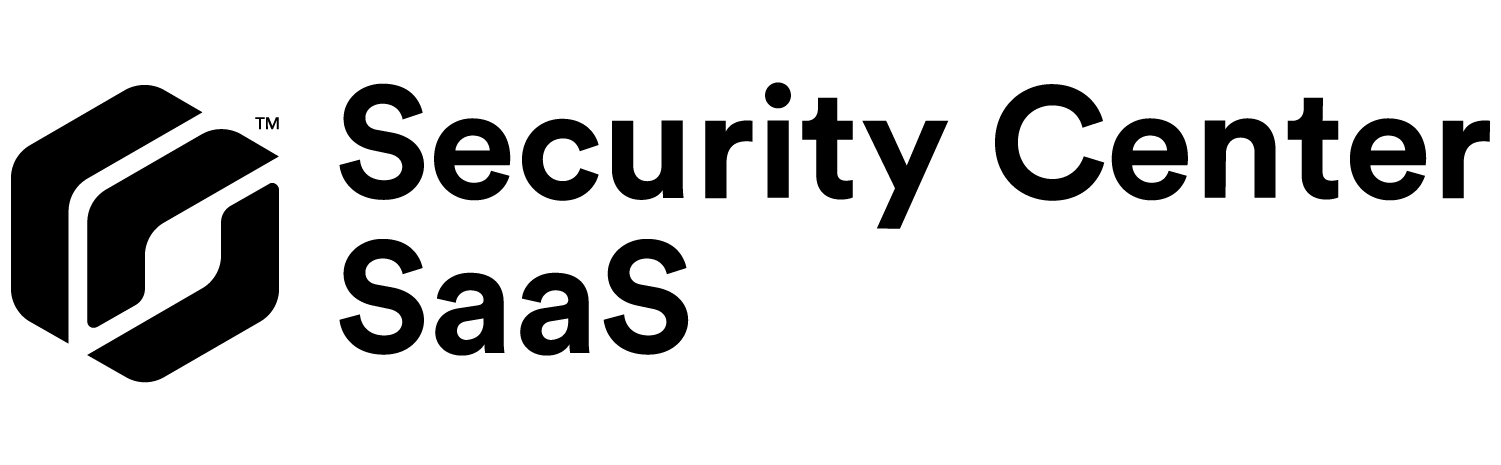
Even better performance and flexibility for SaaS
Over the past few months, we’ve focused on improving live video performance, providing multi-app support on Genetec Cloudlink™ appliances, and expanding device compatibility. We’ve also added powerful new capabilities to help you monitor and respond to events more effectively. Here are the key updates.

Peer-to-peer streaming for live video
Peer-to-peer streaming is now available via web real-time communication (WebRTC). This enables direct camera-to-viewer connections, so your live video is faster and uses less bandwidth.
This feature is ideal for continuous monitoring and video walls. It’s automatically enabled for all cameras, whether direct-to-cloud or connected via a Genetec Cloudlink (except i-PRO direct-to-cloud cameras).
Pan-tilt-zoom camera support
Security Center SaaS now supports pan-tilt-zoom (PTZ) camera control for Axis and Bosch cameras, as well as Hanwha and i-PRO PTZ cameras through a Genetec Cloudlink. You can control live camera views from the Genetec Operation desktop application, with intuitive controls like point-and-click re-centering and area zoom. You can also use the Genetec Operation web application to navigate through the preset views.
Access control on Genetec Cloudlink 210
Genetec Cloudlink is evolving into a true multi-application, cloud-managed appliance. It already supports video and intrusion workloads—now we’re adding access control applications. This consolidates multiple workloads on a single device, eliminating the need for dedicated servers and simplifying your security infrastructure.
Initial support will focus on Mercury LP and MP panels on Genetec Cloudlink 210, allowing you to leverage your open-architecture hardware and transition to modern, scalable access control in the cloud, on your terms. Support will be extended to Genetec Cloudlink 110 before year-end, offering even more deployment flexibility with a more compact form factor.
Cloudlink storage profiles
Configurable storage profiles are now available for Cloudlink-connected cameras, giving you flexible control over retention, recording quality, and storage location. There are three default storage profiles—Cloud, Appliance, and Edge—but you can use up to 20 storage profiles to manage camera recording locations and retention settings according to your needs. You’ll get automatic alerts when storage or connectivity issues impact retention.
Read-only mode for ONVIF Profile S cameras
You can now enroll ONVIF Profile S cameras in read-only mode in Security Center SaaS via a Genetec Cloudlink appliance. This mode is ideal when Security Center SaaS is not your primary video management system. Read-only mode allows you to extend visibility without overriding existing camera configurations.
Use the manual enrollment wizard to add cameras. When a camera is in read-only mode, you can only configure the recording profile. All other camera settings remain locked, though you can still enable metadata and analytics from the Genetec configuration side pane.
Support for Hanwha direct-to-cloud cameras
We’re continuing to expand the list of manufacturers and models supported in Security Center SaaS, keeping our platform open and flexible so you have more options. Hanwha direct-to-cloud support makes it easier to bring even more devices into a Security Center SaaS system, whether you need to deploy new cameras or migrate existing infrastructure to the cloud. The best part? It can be done without extra hardware.
This flexibility gives you more ways to bring devices into Security Center SaaS, so you can make the most of your existing investments.
Need security that never stops? We got you.
Security Center SaaS is a versatile, high-performance platform for modern security. We continue to improve live video performance, expand device compatibility, and offer greater deployment flexibility, so you can continue to monitor, investigate, and respond to events with speed and confidence.