What’s the difference between a VMS and VSaaS?
The main difference between a video management system (VMS) and video surveillance as a service (VSaaS) lies in the deployment method. A VMS is hosted on local servers, while VSaaS is hosted in the cloud. Each deployment option provides unique benefits, so choosing between the two depends on your organization’s requirements and objectives.

Choosing between a VMS and VSaaS depends on your organization’s requirements and objectives. Learn how each differ and the key characteristics that make both great options.
EBOOK
What is a video management system (VMS)?
VMS software has traditionally been installed and hosted on on-premises servers. This allows organizations to control how they deploy, manage, and maintain their video surveillance application and infrastructure.
Organizations that want to take a hands-on approach to video system management and maintenance usually choose a VMS. They have their own strategies to manage cybersecurity, handle major updates, oversee infrastructure lifecycles, and more. All these factors can be dictated by site or industry requirements or by company policies.
What are the benefits of a VMS?
A VMS comes with robust feature sets and built-in analytics that streamline video tasks. On-prem video surveillance is often associated with high scalability and reliability. Because some open-architecture VMS solutions have been around for a long time, they support many third-party devices, systems, and IIoT sensors. VMS software also allows organizations to develop custom integrations and applications using a software development kit (SDK).
In a VMS deployment, teams will need to install a software client on their desktops or laptops, and they may also have access to the platform via mobile and web-based applications. Video recordings are generally stored on local servers, making it easier to comply with data storage regulations, but the cloud may sometimes be used for added storage and redundancy.
Budgets are usually forecasted and allocated in lump sums. These capital expenditure (CapEx) investments help maintain and expand the organization’s video infrastructure and deployment.
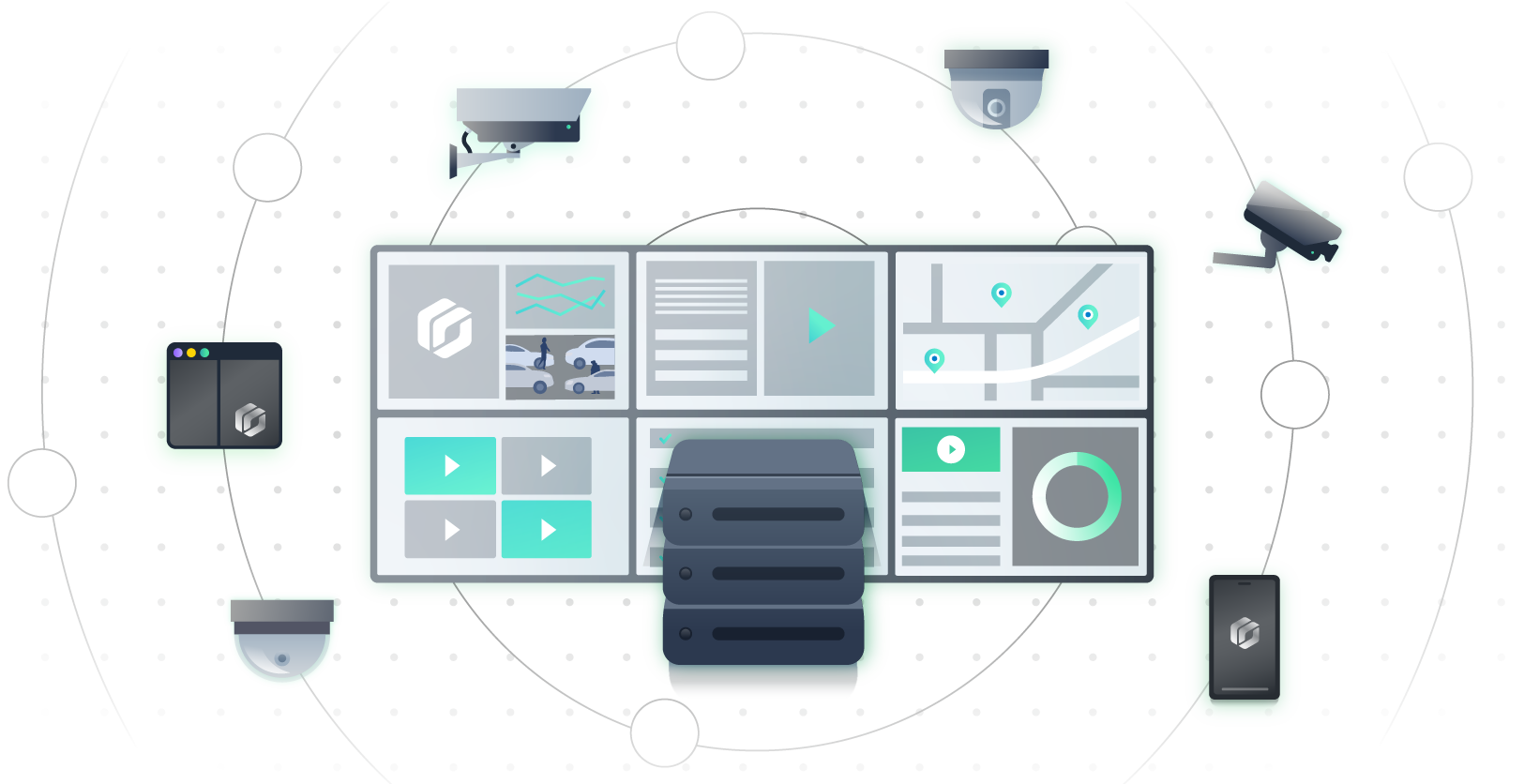
Video management systems installed on-premises use existing local networks to manage, monitor, and record from IP-based security cameras.
What to consider when choosing between VMS and VSaaS
Both VMS and VSaaS help organizations manage video surveillance cameras and strengthen their physical security. Operators can use either type of platform to monitor live camera feeds, retrieve video archives, and manage camera configurations. Both deployment types offer enterprise-level scalability and reliability, with features optimized for on-premises or cloud environments.
BLOG
Both VMS and VSaaS are good options—so what should you consider when choosing between the two?
Your site requirements
- Do you have the space and resources to install and maintain physical servers across your various sites?
-
How do bandwidth and connectivity measure up across your different locations?
Your company policies
-
Is your organization moving or planning to move toward the cloud?
-
Do your current policies and operations dictate that all video be kept on corporate servers and networks?
-
Are you looking for ways to strengthen data governance and comply with evolving regulations?
Your budget structure
-
Do you have the flexibility to put both CapEx and OpEx budgets toward physical security investments?
-
Would a subscription-based service alleviate budget constraints and allow you to evolve your security?
Your current and long-term goals
-
Do you want to reduce hardware costs in the next five years?
-
Do you want to find new ways to enhance your cybersecurity strategy?
-
Do you want an SDK to accommodate specific customizations and business applications?
Your available resources
-
Does your IT team have the capacity to manage and maintain a growing video surveillance deployment?
-
Are you ready to outsource some of these tasks using cloud services?
Once you’ve answered these questions, consult the table below to see which deployment approach meets your organization’s needs.
| How do the offerings compare? | |
|---|---|
VMS |
VSaaS |
|
Purchase a one-time perpetual software license |
Sign up for monthly or annual subscriptions and cancel at any time |
|
Use CapEx budgets to purchase, install, and maintain your solution |
Ensure predictable costs using OpEx budgets to keep your solution operational |
|
Maintain full control over system management and maintenance |
Get new sites up or transition existing sites to the cloud with ease |
|
Handle upgrades and system improvements on your own terms |
Outsource updates and maintenance and reduce hardware footprint to lower costs |
|
Ensure performance and recording in locations with limited or no bandwidth |
Scale cloud storage up or down as needed and enhance archive redundancy |
|
Choose from a broad list of supported third-party integrations |
Get upgrades, on-demand training, and support included in the subscription fee |
|
Comply with policies requiring video to stay on local servers and networks |
Easily access your system via web and mobile apps with an internet connection |
CHECKLIST
Can a VMS and VSaaS work together?
The short answer is yes; a VMS and VSaaS can work together in a single, centralized video surveillance deployment. This flexibility is a major advantage, as it ensures your organization isn’t locked into any one deployment model.
However, not all providers offer this versatility. That’s why it’s essential to choose a provider with on-premises video management and cloud video surveillance solutions that are designed to work together seamlessly.
With a hybrid-cloud video surveillance strategy, you might deploy an on-premises VMS at one site and VSaaS at another, and you can still manage everything from a centralized control room. You can also connect existing non-cloud cameras to your VSaaS using cloud-managed appliances, or add cloud cameras to separate sites and connect them back to the VMS in your security operations center.

Direct-to-cloud devices, edge appliances, and on-premises systems come together seamlessly in a hybrid deployment, alongside automated and remote updates and management.
The true benefit of deployment flexibility is that nothing is off limits. You can start with an on-premises video management system today and transition to VSaaS at your own pace. As your needs evolve, you’ll be free to pivot between cloud video surveillance and on-premises video management, while maintaining standardized security protocols across your facilities.
Your team may also consider adding cloud-managed appliances at specific locations to enhance edge processing and analytics and to simplify maintenance. You can scale resources up and down at any time to support changing security and business objectives.
VMS vs. VSaaS: Finding the right video surveillance strategy
When it comes to the question of VMS versus VSaaS, the right choice will depend on your organization’s priorities and needs. That’s why considering deployment flexibility is so critical to your decision. A platform that supports on-prem or cloud surveillance, or a mix of both, lets you choose the deployment model that works best at each location. It also lets you pivot between VMS and VSaaS and scale your system as your business needs evolve.
EBOOK
