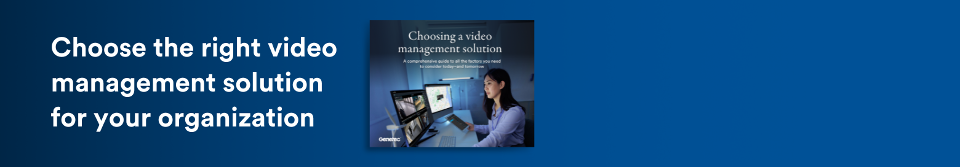Crowd estimation: keeping count with video analytics
What is crowd estimation and how can it help your physical security operations? Learn how it differs from people counting and how to set up custom actions and thresholds.

Knowing how many individuals are within your facilities can help you optimize resources and manage the flow of people. To minimize security risks, organizations can use a video analytics solution to monitor crowds and break up clusters of people when gatherings become too large.
To effectively estimate crowd levels, many rely on tools such as infrared beam counters, thermal counting sensors, or video-based overhead sensors. And while these crowd detection technologies can be helpful, they aren’t necessarily the best option when keeping track of a large number of people.
Today, built-in video analytics software can be the most economic and effective solution to track people in a crowd. Not only do crowd estimation analytics reduce the need to purchase and maintain additional hardware or navigate complicated integrations, but they also help physical security teams keep people safe across venues, public areas, mass transit, common office spaces, shopping centers, and retail stores.
FEATURE NOTE
What is a crowd estimation tool?
A crowd estimation tool is a video analytics solution that estimates the number of people contained within a large group in your cameras’ field of view. That means there’s no need to add new sensors or devices because the tool analyzes live video streams from your existing cameras to estimate the number of people in a crowd.
Since different businesses may have various uses for this type of solution, it’s fully adaptable to your environment and business needs. Essentially, the crowd estimation tool allows you to enable certain features and configure various settings for a fully customized setup.
For example, a large-scale outdoor venue can define multiple counting areas to help operators identify overcrowded sections within the camera’s expansive field of view. They can then trigger notifications, announcements, or alarms to encourage the redistribution of people to less crowded areas.
You can also configure the days and times that you’d like to run the crowd analysis and specify unique criteria for each camera. This can help your operators become more effective during peak hours and optimize your hardware for the best outcomes.
PODCAST
How is crowd estimation different from people counting?
People counting analytics monitor the flow of people into and out of an area. It does this by counting individuals who cross a line in the camera's field of view.
Crowd estimation analytics is different from people counting because it counts the number of people within one or more specific regions of a camera's field of view. As people gather in a defined zone, the analytics will provide the total number of individuals in that delineated area.
When you use the crowd estimation analytics, the following parameters can also be customized:
Multiple counting areas per camera view |
In one camera’s field of view, you can set up and define various regions for crowd estimation. This allows you to monitor people in a crowd across different areas, all within a single camera's field of view, at the same time.
Counting thresholds |
You can easily enable crowd threshold notifications. This prompts the system to alert you when the defined number of people within each region is detected, allowing you to respond swiftly according to protocols.
Minimum time between detection events |
When you set up the crowd threshold, you can also tell the system to only alert you at a specific time interval such as every 15 minutes. This might be useful in situations where you want to monitor the volume of people in a crowd, but there’s no immediate need to act on the notifications.
Intermittent monitoring periods |
Sometimes constant video monitoring analysis for crowd gatherings isn’t necessary. In these situations, you can choose how often the video analytics solution should run such as at every three, 10, or even 30 minutes. This enhances hardware efficiency and can create cost savings.
When is crowd estimation helpful?
We’ve all seen it happen on the news or online videos: that crucial moment when a crowd rapidly grows during a demonstration. Very quickly, this crowd either becomes a serious public safety risk or a major obstacle to the flow of people.
To deter any violence or guide people out of buildings safely, security teams need to take swift action and course-correct the situation before things get out of control.
Using a crowd estimation tool, they’ll immediately know when a threshold number of people have gathered. This knowledge can mean the difference between dispersing people safely or going into emergency response mode.
Another example where crowd estimation becomes helpful is when trying to adhere to social distancing regulations. For instance, mass transit agencies can track how many people are using public transport and measure occupancy at each location.
Overcrowding in metros, trains, and airports can be avoided. That’s because the crowd estimation tool can automatically alert mass transit and airport operators to areas where gatherings are forming and prompt actions that help spread people out on platforms, in terminals, and within other open areas.

BLOG
Overcrowding in metros, trains, and airports can also be avoided. That’s because the crowd estimation tool can automatically alert mass transit and airport operators to areas where gatherings are forming, and prompt actions that help spread people out on platforms, in terminals, and within other open areas.
4 ways to get more from your crowd detection analytics
Set up and customize counting areas |
Setting up the crowd counting region is as simple as dragging and positioning an overlay within a camera’s field of view. You can then save and name the region so it’s easier to identify during monitoring or reporting tasks later on.
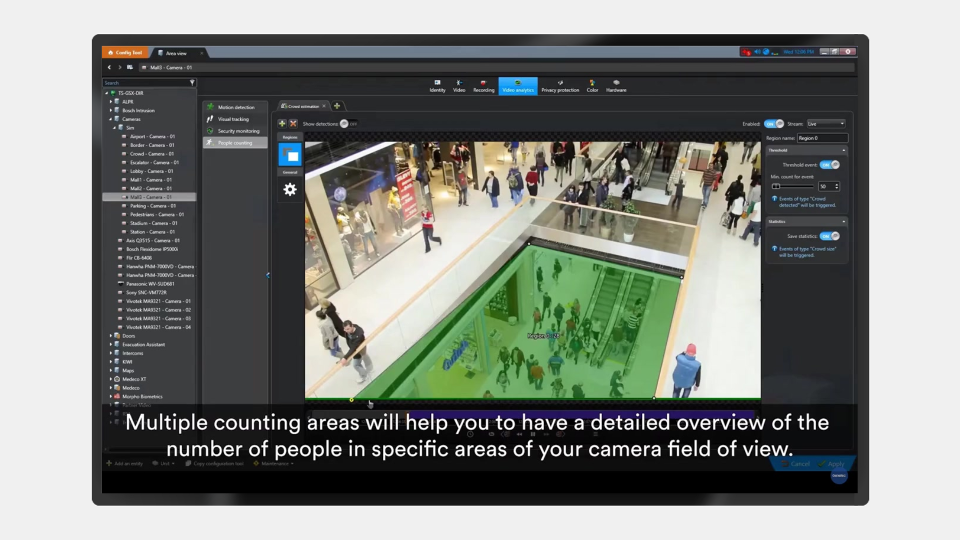
Automate alarms and event-to-actions |
After you enable the crowd threshold, your system will alert you when there’s a specific number of people gathered in the region. You can also program your security system to automatically prompt other actions when an event is triggered. This might include displaying live video from multiple PTZ cameras that have honed in on the crowd, or sending a recorded audio announcement over a public address system.
Customize dashboards for tracking crowds |
If crowd gathering is a concern in your environment, you can simplify the crowd monitoring task by creating a custom dashboard. This allows operators to pull different visualization tools and dynamic widgets into one view, giving them all crowd-related information at a quick glance. This can include the most recent crowd count next to live video and an events list. Bar charts and graphs can also display historical data, making it easier to identify trends or patterns.
BLOG
Optimize hardware resources and save costs |
Video analytics software like crowd estimation can require a lot of processing power and sometimes sap hardware resources. This is especially true if they are running non-stop. Having the ability to program intervals at which to run crowd estimation analytics gives you the information you need in a timely manner, while ensuring you can optimize your hardware and keep costs down. You can even set very granular requirements, defining specific intervals for each region in a camera’s field of view based on the area’s perceived risks.
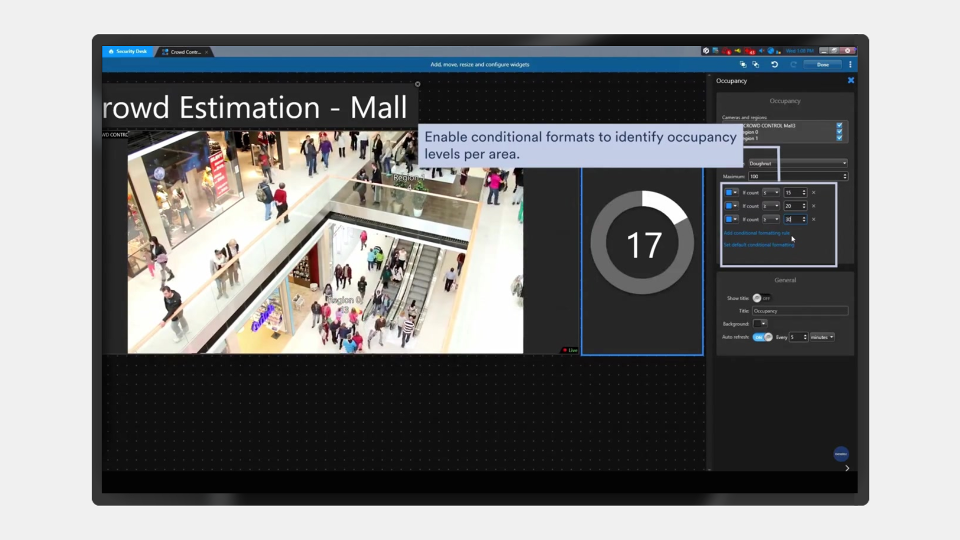
BLOG
How your organization can benefit from video analytics software
The crowd estimation tool is part of our built-in video analytics in Security Center. When you enable the crowd estimation tool, you’ll have access to the following capabilities:
- Set up occupancy levels and receive notifications when a threshold of people in a crowd has been reached so your team knows when to take action
- Visualize the evolution of the crowd’s behavior over time using intuitive widgets within the Security Center dashboard
- Use detailed graphics to see the average number of people in a certain area or the maximum and minimum amount of people contained during a predetermined period
- Enable conditional formats to help your team identify occupancy levels per area and visualize the results in your dashboard
- Have the system automatically trigger alarms and unique event-to-actions when a crowd has been detected